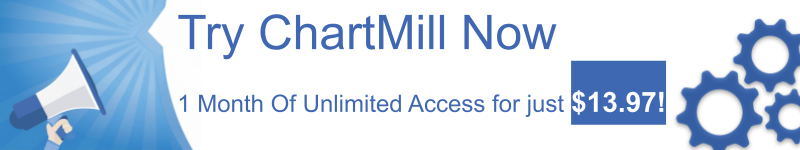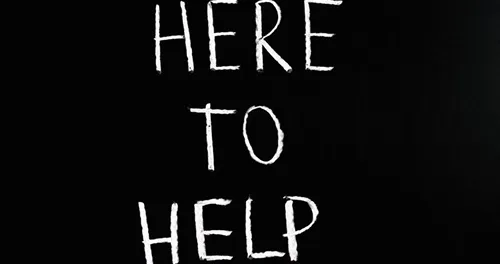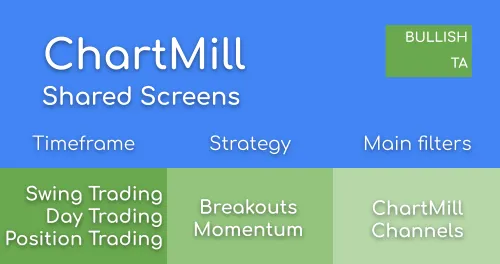Popular Screens: Finding narrow trading ranges using Chartmill Channels
By Aldwin Keppens - reviewed by Kristoff De Turck
Last update: Apr 19, 2024
In this article we will discuss the inding narrow trading ranges using Chartmill Channels screen. Also check out the General Trading Tips, which gives some general pointers.
If you’re a typical breakout-trader you will definitely like the next ChartMill screener configuration. We will show you how to find those stocks where price is stuck in a very strict trading range.
In this screen our goal is to identify stocks in small trading ranges and we are combining 7 different filters. The filters are mostly related to ChartMill Channels and can be found on the support/resistance tab in the stock screener
These are the applied filters:
- UCC : Upper Chartmill Channel : This is the upper line from the indicator Chartmill Channels which acts as a resistance line. ‘Close 3% from UCC means that the stock price is only 3% or less away from that resistance level.
- UCC Length : the length of the upper channel. In this example we’ve selected ‘> 20’ which means that the upper chartmill channel exists at least for 20 periods or more (‘periods’ on a daily chart are days, on a weekly chart a period is one week… )
- UCC Strength : The number of times the stock price was in the immediate vicinity of the resistance level (in this case the UCC). In the example we chose ‘>3’, so price has already ‘bounced’ 3 times from the UCC.
- For ‘LCC’, ‘LCC Length’ and ‘LCC Strength’ the explanation is exactly the same with only one difference, resistance becomes support. LCC stands for Lower Chartmill Channel.
- Finaly we add one last filter, called ‘CC Width’ which defines the maximum width of the channel in percentage. In this case we selected a maximum with of 5%
Combining these different UCC and LCC possibilities leads to a stock price which is at its most 3% away from the next identified support and resistance zone. The overal maximum width of the channel is limited to 5%.
Running this screens results in about 400 results. There are a couple of filters that we can add to narrow this down:
- An average volume of at least 500K ensures that we only have liquid stocks in our results.
- A minimum price of 5 avoids penny stocks.
- A minimum ATR of at least 1% filters outs dead stocks. Some stocks seem to be in a tight range, but they are not moving anymore. Typically this happens after a merger deal.
- A minimum Chartmill Technical Rating of 7 makes sure that we have only stocks which are technically solid. ( Showing a strong uptrend )
You are of course free to experiment with all of these settings and adjust them to your personal trading preferences. Use this link to dive in to the fully configured screen.
Some examples straight out of the stockscreener with the filters mentioned above...
Running this screen today, on the 23rd of April 2017 includes these results:

Trading idea : long above 50 with a stoploss below 48…

Trading idea : long above 107.60 with a stoploss below 102.5