The Market Monitor: A Unique Feature in ChartMill
By Kristoff De Turck - reviewed by Aldwin Keppens
Last update: Dec 2, 2024

Many stock screeners focus solely on providing lists of stocks that meet predefined criteria, but few go beyond to provide a broader market context. ChartMill stands out by offering a Market Monitor page, updated daily, which gives users a clear overview of the current market conditions.
This feature is invaluable for traders and investors seeking a macro-level understanding before diving into individual stock analysis.
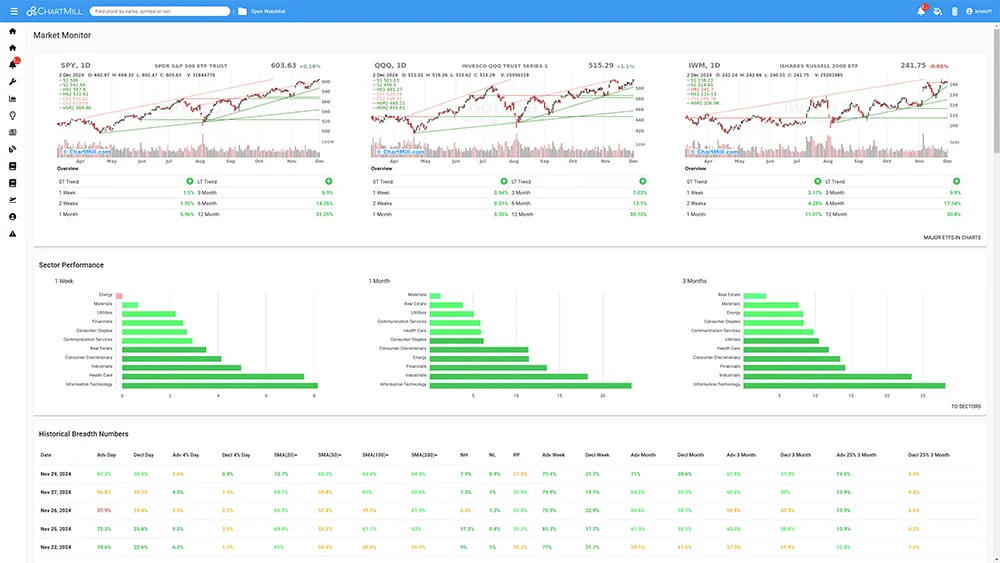
What Does the Market Monitor Include?
Major Index Trends
At the top of the page, you’ll find charts and performance metrics for key market indices such as the S&P 500 (SPY), NASDAQ-100 (QQQ), and Russell 2000 (IWM). These charts show:
Short-term and long-term trends
Percentage changes over various timeframes (1 week, 1 month, 3 months, etc.). By analyzing these metrics, you can quickly assess whether the market is in an uptrend, downtrend, or consolidation phase.
Sector Performance
The Market Monitor provides a breakdown of sector performance over multiple timeframes, such as 1 week, 1 month, and 3 months.
This helps identify which sectors are leading or lagging in the current market environment.
For example, during strong bullish periods, sectors like technology and consumer discretionary often dominate, whereas utilities or consumer staples might perform better during uncertain times.
Detailed sector performance insights are available on our Sectors & Industries Page
Historical Market Breadth Data
The Market Monitor also tracks market breadth statistics, such as:
-
Advancing vs. declining stocks on a daily, weekly, and monthly basis.
-
Percentage of stocks trading above key moving averages (e.g., 50-day or 200-day).
-
Metrics like new highs (NH), new lows (NL), and pocket pivots (PP).
This data gives traders an in-depth understanding of market internals, highlighting whether the majority of stocks are participating in the trend or if the movement is driven by only a handful of large-cap names.
Why Is This Important?
Not all stock screeners provide this level of market insight. The Market Monitor allows you to:
Gauge market conditions: Before running stock screens or executing trades, you can check if the market environment is conducive to your strategy (e.g., bullish, bearish, or sideways).
Find sector opportunities: By identifying which sectors are performing well, you can tailor your screens to focus on stocks in those areas, increasing the likelihood of finding high-probability setups.
Confirm your analysis: Breadth indicators can serve as confirmation for broader market trends, helping you avoid false signals or overly narrow analyses.
How to Use the Market Monitor in Combination With Screens
Contextualize Screener Results:
If your stock screen isn’t yielding many results (e.g., few breakouts or oversold stocks), check the Market Monitor for confirmation of weak market conditions.
Target Strong Sectors:
If technology or healthcare is leading, use sector-specific screens to find stocks aligned with the current trend.
Watch Market Breadth:
Use the advancing/declining stock data to decide whether to adopt an aggressive or defensive strategy. For example, during periods when fewer stocks are trading above their 200-day moving averages, focus on short setups or preserve capital.
The Market Monitor page in ChartMill is a unique and powerful feature, offering a holistic view of the market that can guide your decision-making process. Whether you are a swing trader, long-term investor, or intraday trader, this tool equips you with actionable insights that many stock screeners simply don’t provide.
So take advantage of it and make it a feature of your own trading strategy!


