Introducing the New Full Screen Stock Charts in ChartMill
By Kristoff De Turck - reviewed by Aldwin Keppens
Last update: Nov 5, 2024
At ChartMill, we’re excited to unveil our latest feature: Full Screen Stock Charts. Designed to give you a more immersive and customizable charting experience, this new addition will make analyzing stocks simpler, faster, and even more insightful.

With Full Screen Stock Charts, you can open an expanded charting window and either enter individual tickers or load your saved watchlists directly. This feature offers extensive options to customize your charting experience, with flexible views, customizable indicators, and powerful new tools for in-depth analysis.
Here’s a quick overview of what’s included in this feature and how you can make the most of it:
Quickly Load Tickers or Watchlists
Whether you prefer to analyze single stocks or an entire watchlist, you can input tickers or choose a watchlist to load instantly.
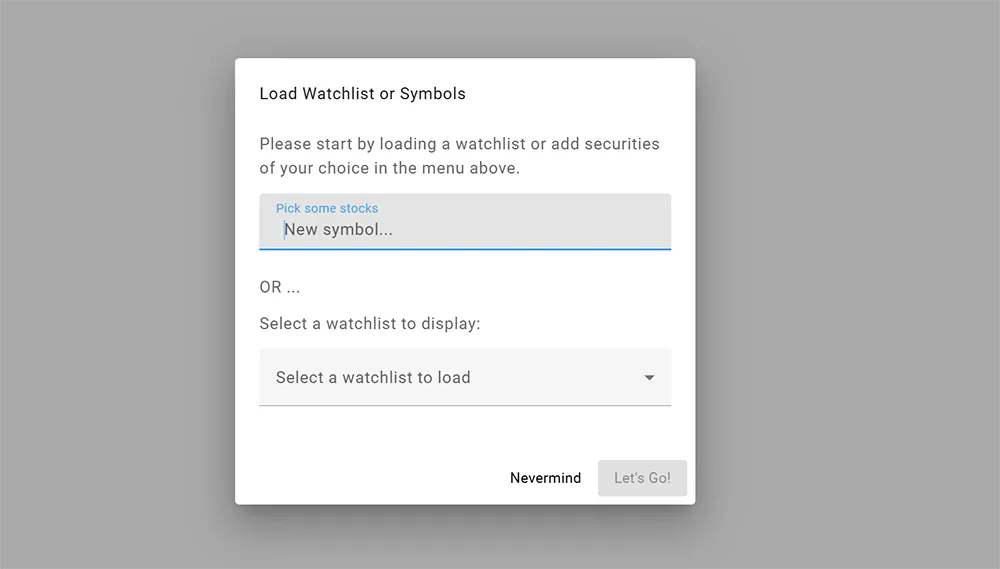
Enhanced Charting Layouts
Adjust the layout to display two charts side by side, perfect for comparing different timeframes, or add additional data properties to your view.

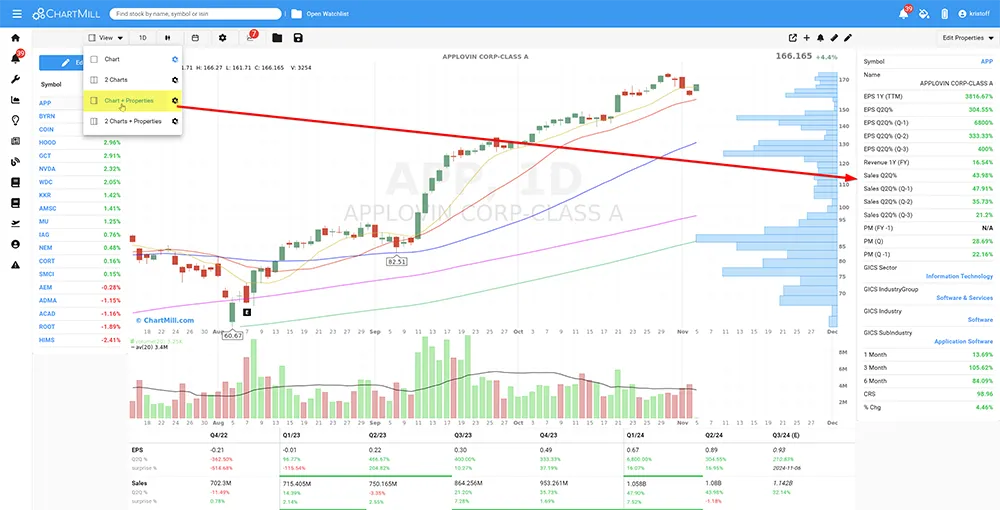
Personalized Indicators and Overlays
Use the Edit Chart Indicators option to set up custom indicators or even select fundamental indicators. This flexibility lets you tailor the chart to your specific needs.

Detailed Chart Settings
Refine your analysis further by setting specific timeframes, choosing chart styles, and adding event markers for earnings, dividends, or stock splits.

Easy Access to Alerts, Position Sizing, and Annotations
Conveniently located at the top right, you’ll find icons to set alerts, manage position sizing, and even annotate directly on the chart.

Auto-Scaling Annotations
A new and much-requested feature: your annotations will stay visible even if you close and reopen the chart. They’ll also auto-scale as you switch between timeframes, keeping your analysis neat and organized.

Get Started with Full Screen Stock Charts Today!
We’ve developed Full Screen Stock Charts based on your feedback to provide the most valuable experience possible.
Try it out today in ChartMill’s Tools section, and let us know what you think!



