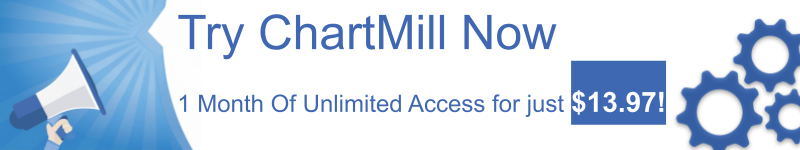Historical Stock Screener
By Aldwin Keppens - reviewed by Kristoff De Turck
Last update: Apr 19, 2024
The ChartMill stock screener can also be used as an historical stock screener.
Chartmill supports running each possible screen on a date in the past. Use the 'historical date' filter on the general tab in the screener to configure the date you want to see the results for:
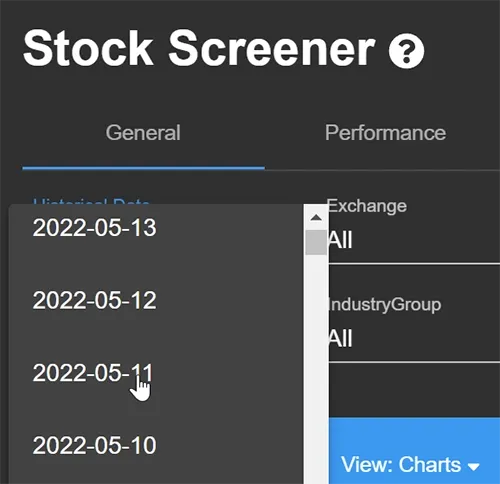
This feature allows you to investigate how results from a certain screen performed after the facts. When you do this all the data shown will be the data from the date your selected. Only the charts will not be adjusted automatically. By default you just see a current chart, but it is possible to configure the chart to end on the screening date as well, as we did in the examples below: